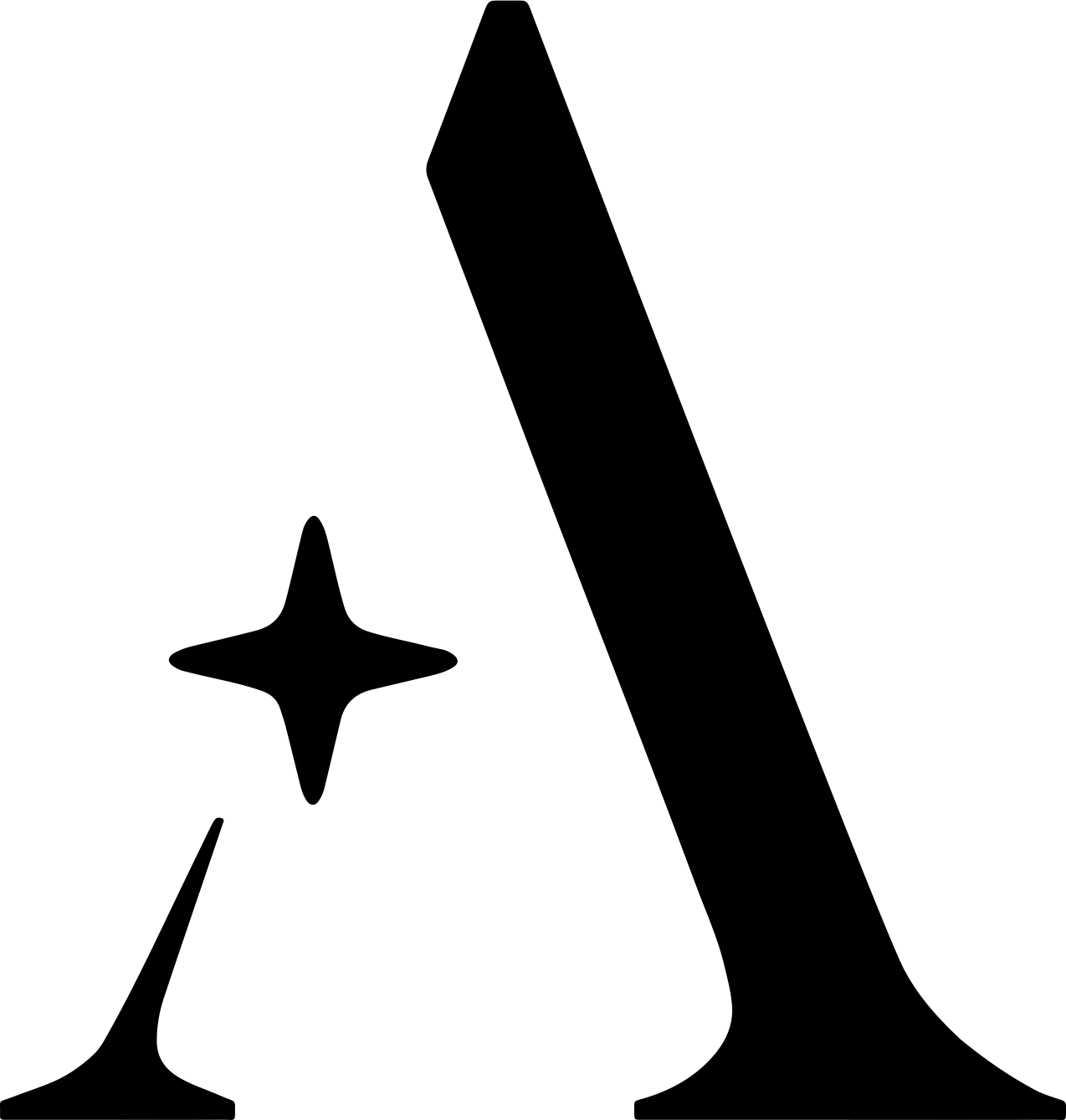Introduction
Aftercare evaluates the quality of your responses in the context of the response itself and compared to all other survey responses. Not all quality checks are built the same, so we’ve built a few different metrics to give you a holistic view of your responses.The
qualityScore field is deprecated and will be removed in a future
release. Please use demeritScore instead. The demeritScore provides the
same information but with a more intuitive scale - higher scores indicate
lower quality responses.Components
Aftercare AI breaks down the quality of your responses into a few different metrics:Respondent level metrics
Inconsistency: how inconsistent a respondent is across multiple responses. Higher scores indicate more contradictions and inconsistencies in the responses.
Response level metrics
Nonsense: how coherent and logical the response itself is. (ie, gibberish, troll responses, etc.)Relevance: how pertinent the response is to the question.Low-effort: how much effort was put into the response. (length, specific details, etc.)Llm-generated: how likely the response is to be AI or LLM generated.Self-duplication: how similar a particular answer is to previous answers in the same survey response.Shared-duplication: how similar the response is to other responses for a particular question across respondents. Duplicates can be found in the data quality console in the platform.Keystroke-issues: a higher score indicates suspicious non-human keystroke patterns. See Keystroke event collection for more information.Honeypot: a higher score indicates that the respondant has likely fallen for the honeypot phrase. See Honeypot detection for more information.
Quality Detection Modes
In addition to checking for specific quality issues, Aftercare provides three detection modes that group related issues together for common use cases:Responsiveness
Focuses on identifying poor-quality responses by checking for issues like
nonsensical content, irrelevant answers, and low-effort responses.
Authenticity
Concentrates on detecting potentially fraudulent responses by checking for
issues like LLM-generated content and duplicated answers across respondents.
Composite
Performs a comprehensive evaluation by checking for all available quality
issues. This is the most thorough analysis and is the default mode.
If you specify both a detection mode and a list of specific quality issues in
your request, Aftercare will prioritize the detection mode.
Keystroke event collection
Collect real-time keystroke events from a respondent’s browser and use them to detect bot activity. Aftercare will compute the following metrics:total keystrokes: the total number of keystrokes in the responseaverage hold time: the average time a key is held down forhold time standard deviation: the standard deviation of the hold time of each keyaverage digraph delay: the average time between digraphs (two-character combinations)digraph delay standard deviation: the standard deviation of the time between digraphsdigraph delay p90: the 90th percentile of the time between digraphspause ratio: the ratio of pause to keystroke events
keystroke-issues score from 0-100. See these metrics in the data quality console in the platform.
To get started, see the Events API documentation.
Shared duplicate detection
Shared duplicate detection compares responses across respondents to detect copy pasted responses. Longer responses are weighted more heavily than shorter responses. Shared duplicates will only compare across responses that have a response identifier. If your respondants are anonymous, you can generate a random uuid for each response and pass it in theresponseIdentifier field.
It helps to prepend random_ to the response identifier to make it easier to identify.
Already generated responses and want to retroactively add response identifiers? Reach out to [email protected] and we’ll be happy to help. We’re adding a feature to allow you to add response identifiers to existing responses in the platform soon.
Honeypot detection
With the increasing sophistication of LLM powered bots, it is becoming more difficult to detect them using simple heuristics. A honeypot is a hidden phrase that an LLM reading the page will see but a human will not. We can use a honeypot phrase to poison the LLMs context and detect if a respondent has fallen for the honeypot phrase. Pass ahoneypot phrase to the data quality API and Aftercare will detect if a respondent has fallen for the honeypot phrase. See the Data Quality API documentation for more information.
Inconsistency detection
Inconsistency scores are computed by comparing a respondent’s multiple responses to each other. The API response will include the inconsistency score and whether it is flagged or not. To see specific responses that are flagged as inconsistent and the specific rationales, see the Data Quality Console in the platform.Tips for improving your response quality
While you can use the data quality API to evaluate each response individually, providing asurvey ID, question ID, and response ID will help tie together responses across respondents.
Doing so will provide a more accurate assessment of the quality of your responses.