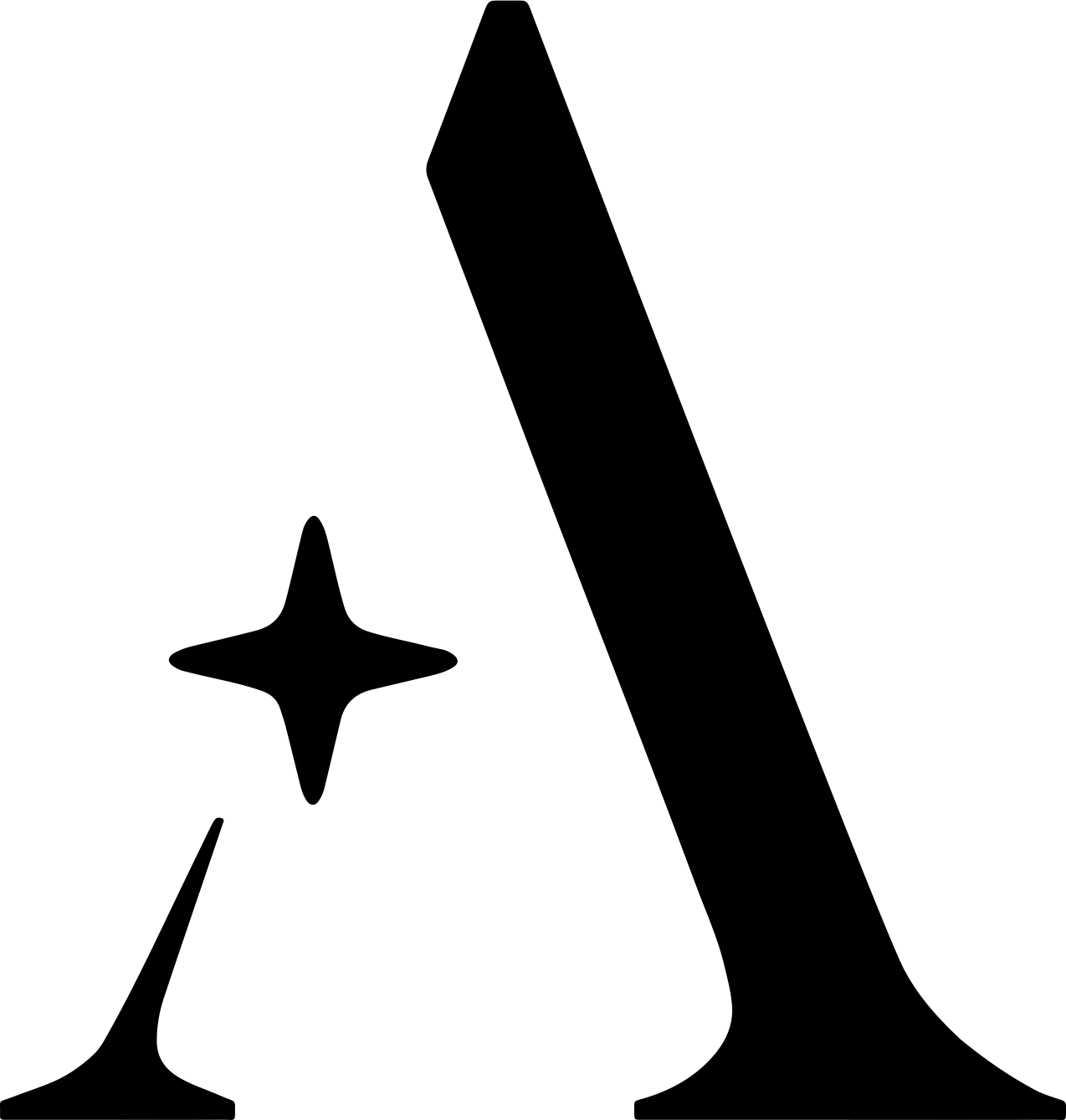Evaluate Data Quality
Evaluates the quality of survey responses for potential issues
Authorizations
API key for authentication
Headers
Specifies the encoding format of the request data. Use html if you are sending data that HTML entity encodes non-ASCII characters.
unicode, html Body
The collection of question-answer pairs to evaluate.
If a respondent does not answer a question, DO NOT include that question in the surveyEntries array.
The name of the survey as it will appear in the Aftercare platform
A description of the survey purpose and background.
It will be used to give the AI more context around specific aspects of the survey (e.g. brand/product names, movie names, etc.)
Optional unique identifier for the survey.
Aftercare will use this to build a data model to associate questions and answers with the survey.
Optional unique identifier for a respondent's entire response to a survey.
Aftercare will use this to build a data model tie together questions and answer pairs for a single response.
Optional unique identifier for the survey response. If not provided, Aftercare will generate one.
This identifier is useful for tracking survey responses that are submitted in multiple parts or over time.
If both a responseIdentifier and aftercareResponseIdentifier are provided, Aftercare will use the aftercareResponseIdentifier.
Optional array of specific quality issues to evaluate. If not provided, all applicable quality issues will be checked.
Types of quality issues that can be detected in survey responses.
Nonsensical- Response lacks logical meaning or sense. Likely gibberish.Irrelevant- Response does not address the question.Low Effort- Respondent did not put in much effort to answer the question. Lacks detail or concrete examples.LLM Generated- Response appears to be generated by AI.Self Duplicated- Responses from the same respondent contain duplicated content across multiple answers. Only evaluated when multiple survey entries are provided or if a survey identifier and response identifier is provided.Shared Duplicate- Responses contain duplicated content across different respondents for the same question. Only evaluated if survey identifiers and question identifiers are provided.
Nonsensical, Irrelevant, Low Effort, LLM Generated, Repeated Answers, Duplicate Answers The mode in which Aftercare will evaluate the quality of the survey responses.
Responsiveness- Checks for poor responsesAuthenticity- Checks for fraudulent responsesComposite- Checks for all quality issues
If both a detectionMode and qualityIssues are provided, Aftercare will use the detection mode.
Responsiveness, Authenticity, Composite Response
Successfully evaluated survey quality
Number of quality issues detected across all survey entries
x >= 0A score between 0 and 100 that represents the overall quality of the survey response. (Deprecated: use demeritScore instead)
0 <= x <= 100A score between 0 and 100 that represents the overall quality of the survey response.
The score is an average of the quality scores across all survey entries.
The higher the score, the greater the likelihood and severity of data quality issues.
0 <= x <= 100Unique identifier for the survey response generated by Aftercare
If Aftercare has detected any quality issues for this response